As the blogging platform that gives free blogging for the
user who are use it in the blog activities but in recent for the ones who
already apply for the AdSense or others who looking onto it.
In the HTML source code for the entire template people
usually encounter some problems and one of the errors that faces bloggers is
issuing with widget setting common for AdSense where when tries to saves the
work there is description “The widget settings in widget with id <b>AdSense1</b>
is not valid. An internal error occurred. Please try again” that
display at the bottom of the workspace and made one unable to save the edited
work.
And most of errors come in the common blogs which are applied
AdSense the means of earning platform for the blogger, these errors do not
required person to edited the widget to the HTML source code of specific
template that is in use.
But the most confusing
to the people is that for some times someone sees that a work displays error
but still the work is being saved and when it comes to this error display
together with unable in saving the work. There are two cases concern the error
during save which are as follows one if in the HTML source code of the template
changes made in CSS layout or something same as that, for this errors will appear
but work will be saved. The second mistake is that a code is added or code is
removed in the widget setting, for this problem error will appear and work will
not be saved.
That’s the place where people get to stuck on the blogging
activities but today here we come we the solution solved step by step.
For now all you need
is to remove all AdSense widget that might appear in your blog and all
modification after removal of the widgets are allowed in any requirement.
There are two ways of removing AdSense widget in your blog
but also do not get to be interrupted by the number of AdSense1, AdSense2, AdSense3 and whatever in
the HTML source code of the template that is edited or is in use.
First step that needed to be approved for the removal of
AdSense widget is by removing it on the template layout based when the person
is make changes and the second option that one need to apply for removal of
AdSense widget is to delete the entire source code that issued with the AdSense
widget because all the output template and work of the blogger comes from the
source code since they are related and the HTML source code in input and the
layout or appearance of blog is the work after code.
These are steps for removing AdSense widget by using the
layout based.
Ø First step
go to the blogger dashboard at the left column that displays list of blogger
parts such as posts, Stats, Comments, Earnings, Pages, Layout, Theme, Settings,
View Blog and others.
Ø Second step
click at the layout of the blog in the column.
Ø Third go at
the top right corner of the layout workspace then scroll down to find the
AdSense widget.
Ø Click at
the icon that displays in the widget of AdSense and dialog box will appear.
Ø Then click
at the remove command in the widget setting of AdSense.
Ø In order to
verify it click at ok command then it will be successfully removed to the blog.
Ø Also for
the other widget steps must be repeated to remove all remained widget.
Ø After those
steps one is allowed to edit as much as he or she can edit on HTML source code
and no errors will appear.
The following as follows are the
steps to be followed in order to remove AdSense widget in blogger for allowed
to save work in blog.
ü Go at the
theme setting in lower left corner at column that displays list of the blog
part to be customized.
ü Then click at the theme setting
ü After that
there is option that allow to customize theme.
ü Click
option of “Edit Template”.
ü Workspace
for HTML source code for the template will open.
ü Now you
need to find for the Description AdSense, in term of numbers are as many as
number of AdSense that are in your blog such as Asdsense 1, Adsense 2, etc.
ü Option 1
for find required description is to enter command Control + F where dialog box
for search anything in blog will appear.
ü Write the
description in the search bar and press enter.
ü It will
come as shown in the picture below.
ü Option 2 is
to find description in the top bar as shown.
ü Then press
and it will appear as for the first option.
ü Then delete
all code that relate with the AdSense widget as shown in the image.
ü After that
one is able to make change in any quantity as he or she wanted.
After those all steps any error
cannot appear when there is change that made in the HTML source code of the
template of the blog.
THANKS! FOR VISIT THIS BLOG COMMENT FOR YOUR FEEDBACK
AND DECSRIBE YOUR ISSUE, CAN BE TOPIC OR PROBLEM EVEN A QUESTION AND ANSWER
WILL BE PROVIDED WITHIN A SHORT TIME………..</>







0 Comments