How to add and edit external Template from Blog
After open the blog and finish all step concern in sign up
and create a blog, blogger as a platform from Google which allow the user to
create a blog for free and create a custom domain name also provide wide range
of designing a blog but there is a theme which make a blog to be attractive for
the viewers and it is consist of many things in its customization.
As from blogger from its self contain many types of themes
which found inside of the blog, therefore a blogger can apply as many types of
theme as he or she wanted from blogger but there is problem that comes to the
blogger themes.
Themes from the blog has wide range of customization since
one can edit as much as he or she can and even the HTML source code of the
blogger can be accessed in easily way, what is the problem all themes are
likely to be in the same way because are from the same source of Google
platform and general they lack in design.
Since blogger gives wide range of designing blog, some people
come with the solution where they come with different types of themes which can
be added for further customization.
Today’s topic will base in the process involve add the
external theme that was asked by many people as they wanted to taste different
design in blogging from different template that created by other people around
the world.
These are the steps need to be followed carefully in order to
download and add external theme from the blog.
The process are divided into the different parts as follows.
Ø First step,
involve where to find of the template.
Ø Second
step, choose the type of template you need.
Ø Download
the template.
Ø How to add
external template. CORE!
Ø How to edit
the template.
FIND THE
TEMPLATE
As usual template are not the same to other file like games,
application, music and other types of items that can be founded to the people
weather it is neighborhood, friend, school or in other criteria as the people
who deal with blogging activity are not many because not all people have the concept
about it.
So where you can find the Blog theme as long as are difficult
to be founded in normal areas, my target is that the only easily place to get
the themes is in Internet.
Since most number of people in the world use the search
engine and Web browser of Google I will show you how to find it on Google,
There are many place you can find the template but for me my best place to find
those template is on Gooyabi Templates Site.
For that one you can easily find suitable template for you as
long as there are so many type of template where you can choose your category
and favorite for you.
Choose the type of template you
need
In this part I will show you how to choose the suitable
template for you where it can be the cool theme for design blog with different
categories of content to be placed on.
For the writer of the article would most understand what I am
talking about to choose suitable template to your blog, there are many
categories of blog as for your interest where it is looking for.
By the trends of the market according to the stats there are
categories that are mostly made a blog easily to be searched like the one deals
with Fashions, empowers inspiration motivation as in the same categories,
telecommunication, sports, news, travel, entertainment, internet and telecom.
These are some of categories that are trending in online
marketing such that you can choose what concern about you is then find the
template where my aim there is to be success in blogging you can’t apply the sports
template for the blog with news content and this is what I was trying to
evaluate in order to make it attractive for best earnings.
Download the template
This is easy step as it does not require you to have many
process but what I make here it is clear when you download you template be
carefully and attention to the online redirect pages they can direct you to the
bogus website of anonymous and hijackers where data from you can be harmed.
All you need to do is find a safe site for download and
preview the entire template that required to be downloaded and uploaded to the
blog like the most safest website that I was mentioned it Gooyabi template,
then time is your to find your template to be uploaded to blog.
How to add external template
After all process this is the last step in the add external
template for the blogger.
Last the main point is to add or upload the theme to the
blogger, following are steps to blogger theme.
1. Unzip or
unextract the file that is downloaded which contain the xml file of template.
2. Open the
blogger workspace and go to the dashboard.
3. Go at the
theme then click it.
4. After it
opens, go to option of customization.
5. Then click
option of restore them as it shown in the image.
6. The option
that require to upload a template will come.
7. Click and
option to choose the template from computer will come.
8. Choose the
selected template for the xml.
9. Your
template will be successfully uploaded as the message will be shown at the
bottom.
How to edit
the template.
This is an extra which I provided
to you where after download the external blogger template and upload it in your
blog it comes when someone wants to change the features from the template, edit
other and add if needed.
The external themes can be edited
or get to be customized like those others include their layout, pages, links,
HTML source code of theme and others but color, backgrounds and other simple
action can’t be performed here since it is external one.
For other customization look out
for other post where are explained very well where you can ask for more
features that you wanted.
Browse and look for more of your
categories, ask question put down your comment and feedback then we will help
you.
THANKS!





0 Comments